Notification CentRE
XactAnalysis allows you to create assignment rules that send you notifications when they're triggered. The Notification Centre allows you to view and browse your notifications in detail.
Access Notification Centre
There are two ways to access the Notification Centre:
Click the bell to the left of the Assignments menu and select Notification Centre in the dialogue box that appears.
Click the Administration menu and select Notification Centre .
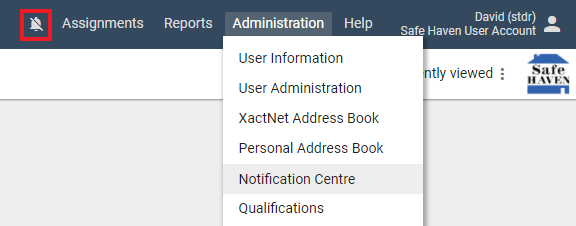
The bell displays the number of notifications you have received. When you click on the bell, the notification window opens. You can view up to two weeks of notifications in the window. When you receive a notification, the number on the bell updates. Once you click on the bell, the number disappears. The Notification Centre displays notifications for Today, for Yesterday, and for Older. The text for the notification is bold until you have opened it.
Notifications are displayed in order of when they were received. Click the flag to flag the notification. To remove a notification from the list, click X. Click Clear to clear all notifications from the list. Notifications display up to two weeks. Click Load More if you receive notifications that are not displayed. You can sort notifications by ascending or descending dates, flagged, personal, or elapsed time.
Notifications tab
The Notifications tab allows you to search for notifications by name, date, and other criteria.
Sort by
Date ascending
Date descending
Flagged
Personal rule
Click a date in the calendar to view notifications on that date.
Settings tab
The Settings tab allows you to configure if you want the Notification Centre bell to appear, and to add or remove tools.
To configure the notification bell
Click the Settings tab.
Select one of the following options from the Notification bell menu.
Enable - enable the Notification bell.
Disable - disable the Notification bell.
Mute - hide the number of notifications and stop new notifications from showing in your window. You can still click the bell to view your latest notifications.
Send us feedback on this article
Copyright © 2005-2021 Xactware Solutions, Inc. All rights reserved.